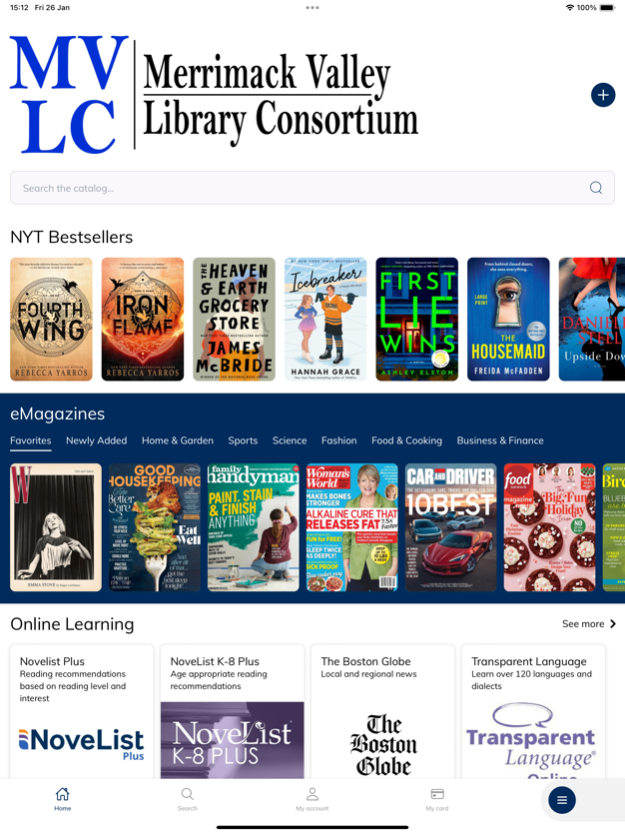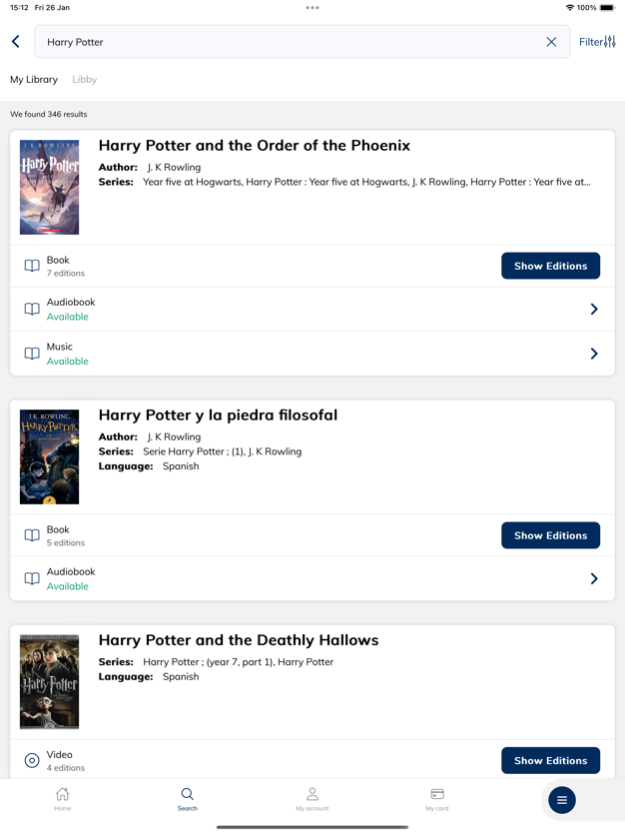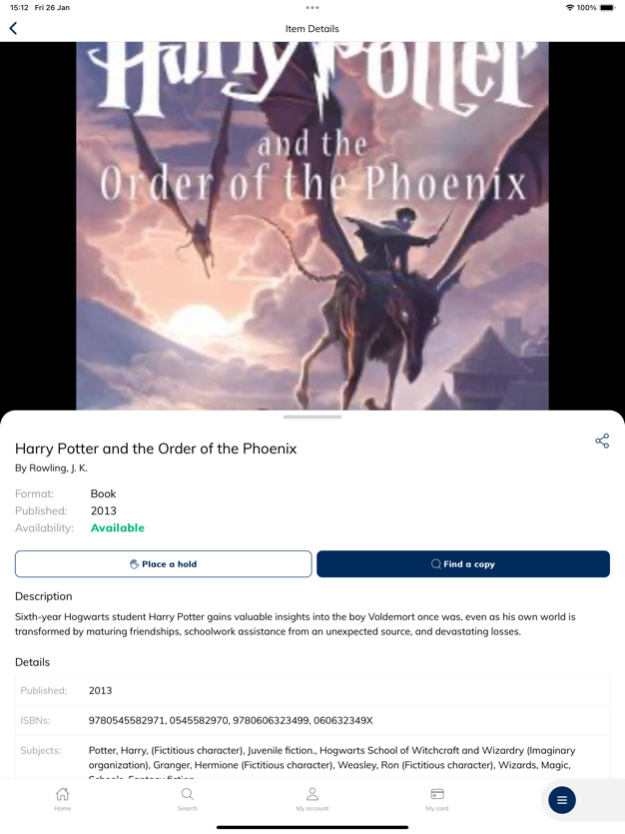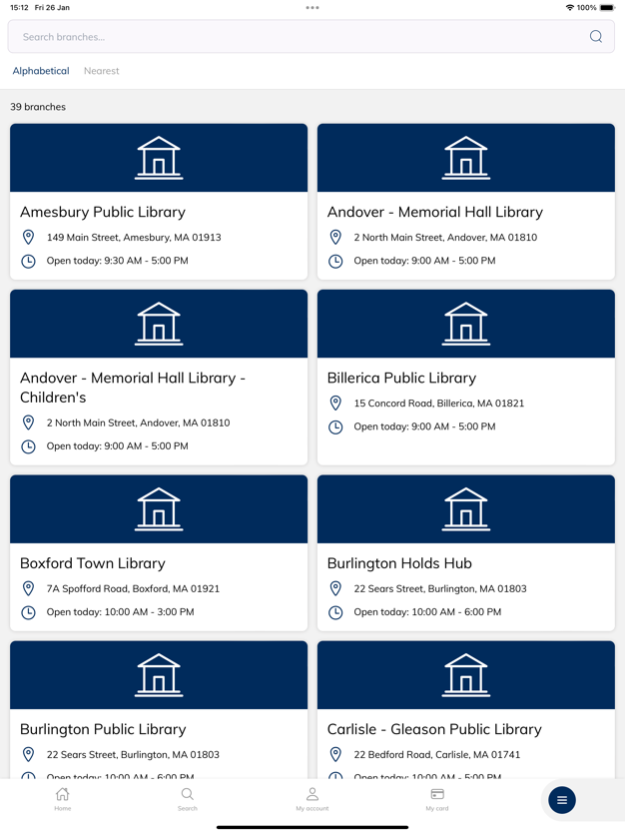MVLC Mobile 2024.2.7
Continue to app
Free Version
Publisher Description
MVLC Mobile makes it quick and easy to access the Merrimack Valley Library Consortium on the go! Search the MVLC catalog, download items, manage your account, and access electronic resources with your mobile device.
Top Features
- Catalog: search OverDrive and the collections at MVLC libraries and place holds on interesting items. Scan the barcode on a book, CD, or DVD to check its availability at your local library.
- Account management: view and renew checked out items; view, modify, and remove holds; and view and pay bills.
- E-resources: explore the resources available with your library card – even when the library is closed!
Serving the following Massachusetts libraries:
- Amesbury Public Library
- Andover Memorial Hall Library
- Billerica Public Library
- Boxford Town Library
- Burlington Public Library
- Carlisle Gleason Public Library
- Chelmsford Public Library
- Dracut Parker Memorial Library
- Dunstable Free Public Library
- Essex T.O.H.P. Burnham Free Library
- Georgetown Peabody Library
- Groton Public Library
- Groveland Langley-Adams Library
- Hamilton-Wenham Public Library
- Haverhill Public Library
- Ipswich Public Library
- Lawrence Public Library
- Littleton Reuben Hoar Library
- Lowell Pollard Memorial Library
- Manchester-by-the-Sea Public Library
- Merrimac Public Library
- Methuen Nevins Memorial Library
- Middleton Flint Public Library
- Newbury Town Library
- Newburyport Public Library
- North Andover Stevens Memorial Library
- North Reading Flint Memorial Library
- Rockport Public Library
- Rowley Public Library
- Salisbury Public Library
- Tewksbury Public Library
- Topsfield Town Library
- Tyngsborough Public Library
- West Newbury G.A.R. Memorial Library
- Westford J.V. Fletcher Library
- Wilmington Memorial Library
Apr 9, 2024
Version 2024.2.7
Bug fixes.
About MVLC Mobile
MVLC Mobile is a free app for iOS published in the Food & Drink list of apps, part of Home & Hobby.
The company that develops MVLC Mobile is MVLC Mobile. The latest version released by its developer is 2024.2.7.
To install MVLC Mobile on your iOS device, just click the green Continue To App button above to start the installation process. The app is listed on our website since 2024-04-09 and was downloaded 2 times. We have already checked if the download link is safe, however for your own protection we recommend that you scan the downloaded app with your antivirus. Your antivirus may detect the MVLC Mobile as malware if the download link is broken.
How to install MVLC Mobile on your iOS device:
- Click on the Continue To App button on our website. This will redirect you to the App Store.
- Once the MVLC Mobile is shown in the iTunes listing of your iOS device, you can start its download and installation. Tap on the GET button to the right of the app to start downloading it.
- If you are not logged-in the iOS appstore app, you'll be prompted for your your Apple ID and/or password.
- After MVLC Mobile is downloaded, you'll see an INSTALL button to the right. Tap on it to start the actual installation of the iOS app.
- Once installation is finished you can tap on the OPEN button to start it. Its icon will also be added to your device home screen.